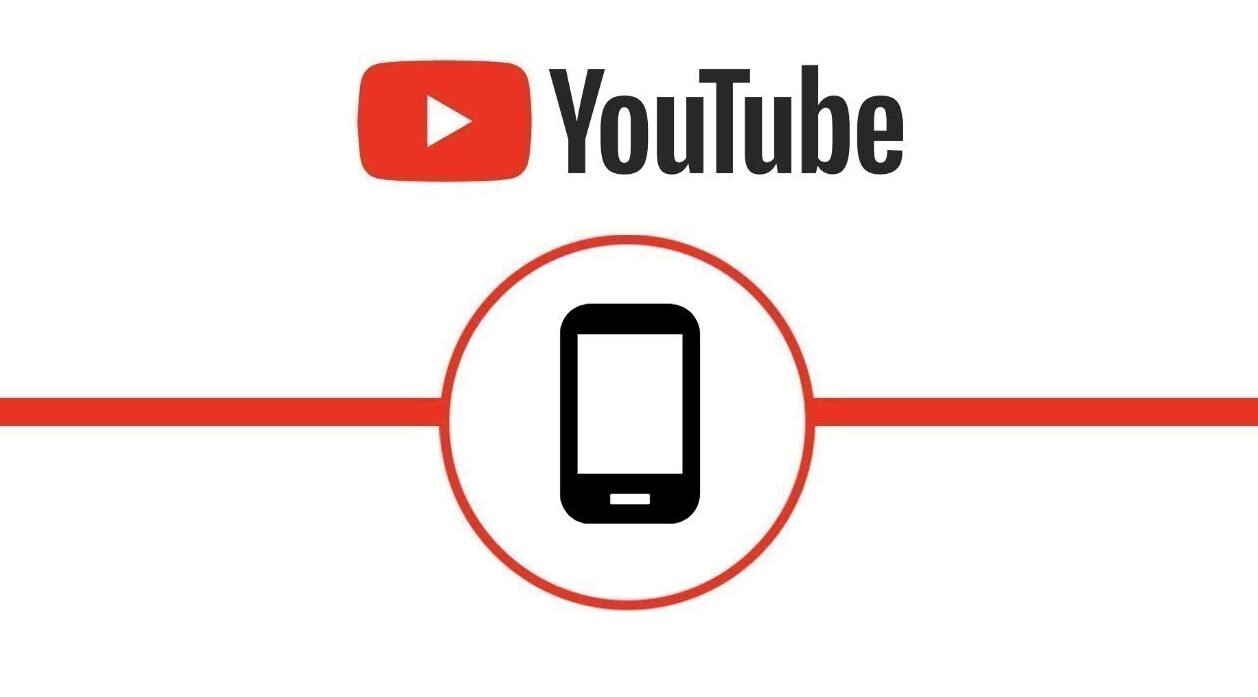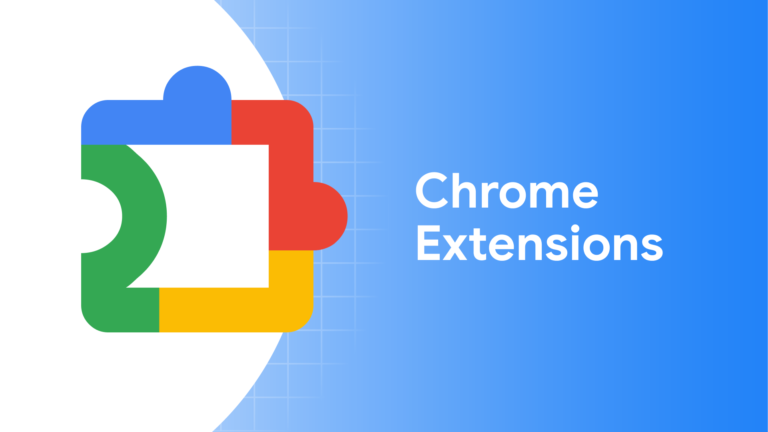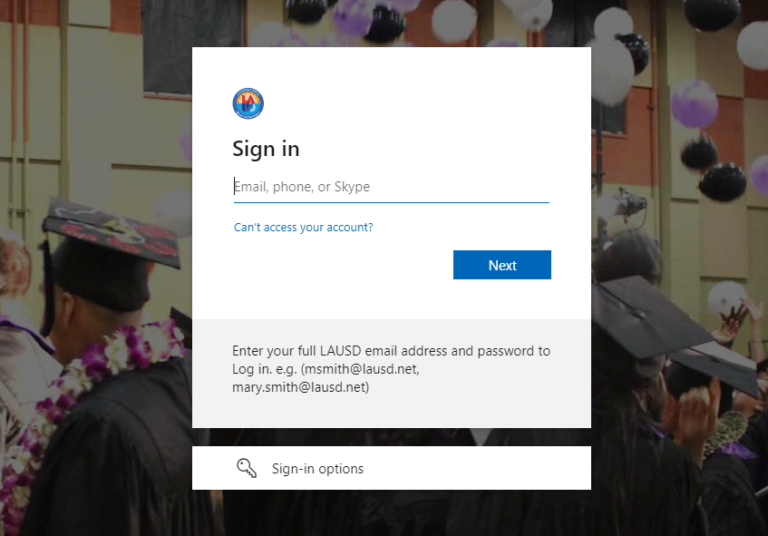How to Filter YouTube Content for Kids Safely
As a parent, ensuring your child is only exposed to age-appropriate and safe content is a top priority. YouTube offers many videos, but not all are suitable for kids. Learning how to filter YouTube content can give you peace of mind, allowing your children to enjoy quality entertainment in a safe environment.
Today, we will discuss the best ways to safely filter YouTube content for kids, including using YouTube Kids, filtering by keywords, and setting restrictions.
How to Filter YouTube Content for Kids
Ensuring your child is safe online starts with knowing how to filter YouTube content. You can do this by using various tools and techniques to limit the type of videos available to your child. Below are several methods to help keep their YouTube experience family-friendly.
1. Use YouTube Kids for Maximum Control
YouTube Kids is a standalone app designed specifically for children. It features only child-appropriate videos and gives parents greater control over what their kids can watch.
Setting Up YouTube Kids
To get started, download the YouTube Kids app and create a profile for your child. You can then set age-appropriate content filters based on their age group. Furthermore, you can control viewing time and approve specific videos manually to make sure everything aligns with your values.
2. Use Parental Controls to Filter Content
If your child is using the regular YouTube app, parental controls are crucial. These settings allow you to limit access to inappropriate videos.
Restricted Mode on YouTube
One of the easiest ways to filter YouTube content is by enabling “Restricted Mode.” This setting blocks inappropriate or flagged content, reducing the chances of your child stumbling upon something unsuitable.
- Go to YouTube’s settings.
- Scroll down to “Restricted Mode.”
- Toggle the switch to turn it on.
This method is not foolproof, but it significantly reduces the number of inappropriate videos your child might see.
3. Use YouTube’s Approved Content Only Feature
YouTube allows you to set up an “Approved Content Only” mode. In this mode, children can only watch videos and channels that you personally select.
How to Activate Approved Content Only
- Go to your child’s YouTube Kids profile.
- Select “Approved Content Only.”
- Add channels and videos that you’ve reviewed.
This is an excellent way to filter YouTube content and ensure your child only watches videos you trust.
4. Filter YouTube Content by Keywords
Another effective way to filter content is by blocking videos that contain specific keywords. While YouTube itself doesn’t offer keyword-blocking features, some third-party tools allow you to customize filters. These tools help you block videos that mention certain phrases, such as inappropriate language or themes.
Using Third-Party Extensions
Several browser extensions, like “BlockTube” and “SafeTube,” help filter out videos based on keywords in titles and descriptions. Installing these extensions offers a more personalized content-blocking experience.
5. Limit Screen Time to Promote Healthy Viewing Habits
While filtering YouTube content is essential, managing how much time your child spends watching videos is equally important. YouTube Kids allows parents to set time limits for daily screen time. Encouraging healthy viewing habits ensures your child doesn’t spend excessive time in front of a screen.
Setting Up Time Limits in YouTube Kids
- Open the app and go to settings.
- Choose “Timer” and set the desired screen time.
- Once the timer runs out, the app automatically stops, encouraging your child to engage in other activities.
6. Review Watch History Regularly
A great way to stay informed about what your child is watching is to regularly review their watch history. Both YouTube and YouTube Kids keep a record of all watched videos.
How to Access Watch History
- Open your child’s YouTube account.
- Go to “Watch History” in the settings.
- Review the videos and remove anything inappropriate.
This proactive measure helps you assess whether the filtering tools you’ve set up are working effectively.
7. Teach Your Child About Safe Online Behavior
No filtering tool is entirely perfect. Therefore, teaching your child about safe online behavior is one of the best ways to ensure they avoid inappropriate content. Educate them on the importance of only watching approved videos and what to do if they accidentally encounter something that makes them uncomfortable.
Encouraging Safe Internet Habits
Explain to your child that they should always come to you if they find a video that doesn’t feel right. By fostering an open dialogue, you help them navigate the internet safely.
Conclusion
By following these strategies, you can filter YouTube content effectively and provide your child with a safe online environment. Whether you use YouTube Kids, enable Restricted Mode, or implement third-party keyword filters, the goal is the same: to protect your child from inappropriate content while allowing them to enjoy the platform safely.
Remember, while technology can assist, parental involvement and communication are the most effective tools in ensuring your child’s safety on YouTube.
FAQs
How does YouTube filter content?
YouTube uses algorithms and community guidelines to identify and restrict inappropriate content, allowing users to enable features like Restricted Mode for additional filtering.
How do I filter 18+ content on YouTube?
You can filter 18+ content by enabling Restricted Mode in your account settings, which hides videos that may be inappropriate for younger audiences.
How do I turn on the filter on YouTube?
To turn on filtering, scroll to the bottom of the YouTube homepage, click on “Restricted Mode,” and toggle it on.
How to remove dirty videos from YouTube?
To remove unwanted videos, you can report them by clicking on the three dots under the video and selecting “Report” or enabling Restricted Mode to filter them out.
How do I block all 18+ sites?
You can block all 18+ sites by using browser extensions, adjusting your router settings, or employing parental control software to restrict access.